Logan Nasworthy's EDM 310 Class Blog
Sunday, July 20, 2014
Wednesday, July 16, 2014
Blog Post 14 and 15- That's A Wrap!
Some final uses of technologies that were introduced with us included QR Codes. QR Codes can be used as a tape recorder. Teachers can record their voice for students, as well as students can record their own voice for themselves as well. The teacher can essentially become a personal tutor for the student this way. After recording, you can turn the recording into a URL, this way it is accessible to all students.
Three helpful classroom tools that are good for reading include Ipad Centers, Poplet Centers, and the Alabama Virtual Library. In an Ipad Center, students can record themselves reading, after reading the child listens with the recording and makes sure he or she did not make any errors upon reading the first time. This allows self correction for the student. Poplet is an app you can download to Ipads. First, students are to choose a book, and once they have done that they can use the app to add pictures, information, and text to create a digital bubble map to use as a visual tool for their reading. Also, the Alabama Virtual Library is an app students can also download onto their app Ipads. The student is then able to type in a word, then the student is read, by the app, an introduction and facts to whatever the word they typed in.
Also, we were to watch a video instructing how to make an Imovie relevant within the classroom. I personally loved using Imovie for the book trailer we made in an earlier assignment. It is definitely something I would incorporate into my classroom as an English teacher. The fact that students as young as six years old are able to use it is truly amazing, and says something about the correlation between upcoming generations and technology. A final type of app we learned about was Discovery Education Board Builder this is an app students are able to use to create their own educational board, they are able to add pictures, facts, and links from Discovery Education to their board. This can be used as a study technique for themselves or shared amongst their peers.
One of the final videos we watched was an interview directed by Dr. Strange about Twitter For Educators In this video, it was discussed how Twitter is changing the way teachers are learning. Through sites like twitter and technology, we all become learners. Education is no longer just a teacher teaching a students, but now everyone, including teachers, are able to now become full time learners. Everyone can learn something from everyone.
C4Tp #4 (Silvia Tolisano)
In an earlier blog post, Telling a Story With Data Ms. Tolisano introduces a class in which the students have learned to take data, analyze the data and tell a story with it. They are demonstrating their understanding of Math concepts, data graphs, misleading graphs and communication skills. The students were given a rubric, so expectations were clear, then students were able to let their creativity flow, by changing the math into a story to share with their class.
C4Ta Post #4 (William Chamberlain)
In an earlier post, Owning Our Choices and Accepting Ourselves, Chamberlain discusses a project being held within his classroom. The students are instructed to create their own "Russian nesting doll," a week later, the students will explain why they created the doll the way they did, why they chose a super hero, friend, etc... The point of this project is to encourage individuality. Educators should encourage individuality, and allow students the opportunity to be creative without the presence of peer pressure. As Chamberlain says, " We need to take a stand in our classrooms and give our students opportunities to share their inner nerdiness. Give them their voice."
Sunday, July 13, 2014
Blog Post 13- What Did I Leave Out?
In this weeks blog, you need to find three useful tools, not discussed in earlier assignments, on the SMARTboard that could be used for English class specifically.
Once you have found the three tools, give a short synopsis of how you would incorporate theses tools into three different lesson plans.
A useful site to use is SMART EXCHANGE
Wednesday, July 9, 2014
Sunday, July 6, 2014
C4Tp Post #3 (Silvia Tolisano)
In Silvia Tolisano's blog, "Documenting FOR Learning", she discusses the importance of documentation for teachers and students. She gives many effective examples of how to document in the classroom, such as, video, blogging, and photos. I also agree documentation is important, not only does it help students to more easily retain information, but it also allows for better organization within the classroom.
C4Ta Post #3 (Steven Anderson)
A second blog post Mr. Anderson wrote was entitled, "Quick Collection of Bring Your Own Device Resources." In this blog post, Anderson addresses the fact that, yes, allowing students to bring their own type of device to class may originally seem overwhelming to the teacher. However, their are many great resources found online that can offer helpful apps, ideas, and tools to allow teachers to handle multiple devices brought by the students. These resources can be found on sites, such as, Edutopia, THE Journal, and many other online options for great tips for teachers.
Saturday, July 5, 2014
Blog Post 11- What Can We Learn From These Teachers?
In Paul Anderson's video, Blended Learning Exercise, he discusses what exactly blended learning is. Blended learning is a blend of online, mobile, and classroom learning into one. The six stages to an effective blended lesson, according to Mr. Anderson, are to Question, Investigate, Video, Elaboration, Review, and Summary Quiz. In a later video, 5th grade teacher, Mr. Sam Pane, discusses the importance of Teaching Digital Citizenship to your students. When incorporating lesson plans which involve the use of internet, it is important to teach students necessity of proper etiquette online. They should be aware of potential identity thieves, so students must keep their information private. Also, students must be aware that what they post online is available for all of the world to see. Lastly, in Dean Shareski's video, Project Based Learning, the benefits of combining multiple classes for PBLs is shown. In this video, History, English, and Information Processing were all combined to preform effective PBLs. This type of learning allows students to make connections within the classroom and be productive within their own learning.
Wednesday, July 2, 2014
Blog Post 10- What Can We Learn From Ms. Cassidy?
Sunday, June 29, 2014
Blog Post 9- What Can Teachers and Students Teach Us About Project Based Learning?
An example of this can be found in the video, Two Students Solve The Ketchup Problem The two students in this video had a passion for ketchup,but they were constantly frustrated with the ever present water that always seemed to come out when trying to get the ketchup. This was the driving question, you can learn how to effectively develop a driving question by watching the video, The Driving Question. They ended up developing a new cap to go on ketchup bottles, they took something they were passionate about and were able to develop a solution.
Another key question to keep in mind when developing your PBL is what exactly keeps your students motivated. A video that shows multiple students opinions in what keeps them motivated in school can be found in the video, What Motivates Students? A few examples of the students answers included future success, encouragement from teachers, and outside school activities that depended on their school performance. If you are questioning if weather PBL is the right way to go for your class, 10 Sites That Support Digital Collaboration in the Classroom is a great place to get information as well as ideas for PBLs.
Friday, June 27, 2014
Project #14- Project Based Learning Lesson Plan #2
PBL Overview
PBL Checklist
PBL Rubric
Wednesday, June 25, 2014
Why Do We Have To Learn History?
When I was in 5th grade I can clearly remember being so excited, because we were able to use our calculators during Math class for the first time. However, I was slightly disappointed, due to the fact that we hardly ever got to use them, our teacher still wanted us predominantly using mental math. So, whenever we would ask the famous question ,"can we use our calculator?" We were always met with the same reply,"No, you aren't going to have a calculator in your pocket all the time in the real world, you need to learn how to use your brain." The answer when I was in school was of course no, we wouldn't have a calculator in our pockets at all times, today however, the only argument a student needs is one word, Smartphone.
This argument can be used for almost any subject in schools today, including History. Any date, any event, literally any historical fact needed, you are able to find online, and most kids as young as four years old have, if not a smartphone, a tablet device of some sort with internet access. Once again, why exactly do we need to actually need to learn History? To be completely honest, I can't think of a very good reason that would actually satisfy the mind of a young student. The best thing to do as an educator is to make the student interested in the content, and find new ways to teach without the students feeling as though they are constantly just having to memorize facts. Technology is forever changing the face of education and the way educators will be able to teach. The best thing teachers can do is to get on board and to find ways to truly expand the mind of their students.
Tuesday, June 24, 2014
Project #13- Project Based Learning Lesson Plan #1
PBL Overview
PBL Checklist
PBL Group Project Rubric
PBL Individual's Rubric
PBL Calender
Sunday, June 22, 2014
Blog Post 8- What Can We Learn About Teaching and Learning From Randy Pausch?
The next section was a message to students on how to be the best you can be. However, I think all the points Mr. Pausch made can certainly be used for both students and teachers. These included, cherishing the feedback of others. The feedback you receive from others, weather you know it or not, can often effect the path that you will follow. The list continued with, gratitude, no complaining, being good at something, finding the best in everybody (even if they make it extremely difficult), and lastly to be prepared. These are all helpful tools to keep in mind weather you are an educator or student.
C4Tp Post #2 (Silvia Tolisano)
After visiting Silvia's Tolisano's blog a week later she posted a blog entitled "Blogging as a Curation Platform." In this blog she discussed the influence blogging can have upon a student's education. When students blog, it expands their education platform. They can share the information they learn, as well as keep it organized. All of their information is in one place and they can easily access their own working links. Blogging within the classroom is a great tool for students to learn outside the classroom.
Friday, June 20, 2014
C4Ta Post #2 (William Chamberlain)
After pondering the question,"Why do we need to learn History,"I believe I have come up with an answer. Without learning about History, man-kind would be doomed to repeat the same mistakes over and over again. Let's look at the "Bay of Pigs Invasion" which took place in 1961. United States government felt it needed a resolution to the growing socialist threat in our very own back yard, Cuba. A plan was formed to have American soldiers invade Cuba and ultimately take out the Cuban leader, Fidel Castro. The plan failed miserably. American soldiers died, the United States was embarrassed, and it ultimately strengthened Cuba's will to continue to a socialist government system. This plan, which never sounded good from the beginning, came into action because of "group think." Group think occurs when certain people are afraid to speak up against the popular vote, for fear of being exiled from the group. It can also occur when you know an idea is horrible, but once you hear it enough times, it eventually sounds good. The United State learned from this event, and now, in order to prevent events like this from happening again the government uses precautions such as, bringing someone into the group strictly be a devil's advocate, rotating members of the group, etc...If the leaders of today, as well as us, did not make an effort to review history and its lessons, who knows where the United States would be as a country today.
Almost one month later, June 15th, William Chamberlain posted a blog entitled, "I Admit It, I Am Biased. I Prefer Classroom Teacher Led Sessions." In this blog post, Mr. Chamberlain discusses his feelings about attending conferences, where it seems that the entire conference was simply to teach teachers about all the new tools teachers could potentially use in a classroom, yet they have never been actually used tested and evaluated on actual students. He expresses some frustration with this message, stating that "I have never presented at a conference and shown tools I have not used. I always share what worked for my students and what I felt didn't." Chamberlain's overall message is, the point of using educational tools in technology within the classroom shouldn't always be about discovering the new technology or fad, but using tools that can truly help the students learn and add value to the educators lesson plan. I can say that I certainly agree with this statement. Also, I have recently added Mr. Chamberlain to my PLN through Twitter. To visit his blog site you may go to wmchamberlain.blogspot.com
Tuesday, June 17, 2014
Blog Post 7- 21st Century Learning and Communication Tools
1) Bubbl.us is an online mind-mapping tool that teachers and students can use to collaborate and share their ideas on projects. This makes it easy to visually present your concepts, describe your process, and grow an idea. 2) Quizsnack is a site where teachers, as well as students, can easily create polls, quizzes, and questionnaires. Once your desired poll, quiz, or questionnaire is completed you can easily share it with whomever you desire. 3) Astrid would have to be my favorite tool I discovered today. It is a site where you can share checklists and notifications when something is due to your class. It is an effective task manager that allows students to always be aware of upcoming assignments, tests, projects, etc... Forget the days of printing off a hundred syllabi, only to have your students loose them within the week. Now you can just use Astrid!
Saturday, June 14, 2014
Thursday, June 12, 2014
Blog Post 6- What did you learn from these conversations with Anthony Capps?
Dr. Strange and Mr. Capps mentioned two helpful websites: ICurio and Discovery Education, both of theses sites are beneficial to teachers when conducting PBLs. ICurio is a site which allows students to safely search websites which are filtered for educational purposes. It can be used a search engine for students and also allows students to stay virtually organized. Discovery Education is a site that has taken almost all lesson plans and turned them into videos for students. This brings experts into the classroom and enriches the students learning experience.
Lastly, was the discussion of formatting. According to Anthony Capps, there are essentially four layers in conducting a PBL. First, you must make sure the project fits into the lesson plan, and will actually benefit the students. You may hear of a great project, but if it is random to the curriculum being studied it will not benefit the students. Secondly, unit size, make sure every part of your project shows connectivity to your lesson plans and builds upon itself, instead of just throwing an intimidating project at your students, effectively build the project up in staircase form. Thirdly, plan out your weekly lesson, do this by making sure you have a designed plan of how you are going to approach the project from week to week. Lastly, you must have a daily plan. Each day you should have a hook in order to keep your students interested and engaged everyday, so that they do not grow bored of the project.
Wednesday, June 11, 2014
Tuesday, June 10, 2014
Blog Post 5- PLNs What Are They?
In creating my own PLN, the first person I would add would be Dr. Strange. He has unlimited resources to other educators who are trying to further the world of education. Secondly I would add my favorite English teacher from high school, Sophie Hudson. She has recently published her second book, and is a very well known blogger across the South East. Also, I would add two of my favorite English professors from South Alabama, Dr. Knox and Dr. Harrington. Both of these professors are so passionate about the work that they do, and are always finding ways to keep the material interesting. In the words of Dr. Michael Fawcett in his video PLN Michael Fawcett he says, "If you're not in a PLN, what are you waiting for? Or better yet, we're waiting for you."
Sunday, June 8, 2014
C4Tp Post #1 (Silvia Tolisano)
In a later article, Silvia Tolisano introduces how blogging is an effective tool, not only for language arts, but also for math as well. Through the blogging, students can have help from their teachers, as well as help from their peers. We as either current educators or future educators should be constantly innovating new ways of teaching in the classroom, in order to make sure all students are learning in a way in which is best for them.
Saturday, June 7, 2014
C4Ta Post #1 (Dorothy Burt)
I am an Education/ English Major exactly two years away from graduating. By the time I am in the working field, it is most likely that my students will never physically turn in a paper to me, but send it digitally. Earlier in the year I was able to do field work at St. Paul's Episcopal School out of Mobile, Alabama. When sitting in on a 5th grade writing class, I was not only astonished at their use of technology, but also by the fact that they never used actual paper. When I was a high school student, we were to write and print a rough draft, give it to the teacher, and he or she would mark all over it with his or her corrections. Then the students were to make the corrections and once again, print out a final copy. However, at St. Paul's the teachers had a program in which they could access the students paper, digitally make notes and offer corrections, and lastly the the child could make these corrections immediately with the notes and paper right in front of them. I only graduated high school two years ago and technology has already changed the way writing is being done, I can only imagine what an essay in fifteen years time will look like.
&snbsp; As both Professor Ing and Dorothy Burt said, it may be a difficult transition for most educators, to change the way they have been doing something for years. Professor Ing says, "Sometimes moving academic conventions is like trying to move a cemetery." EDM310 has already opened my eyes to a new since and style of education. It is our job as current and future educators to provide our students with the most effective knowledge we can, and this will be done through technology.
Upon viewing Dorthy Burt's blog two weeks later, she had posted a blog entitled "Sparking Learning". This blog discussed a program taking place in New Zealand known as "Spark." This program visits rural communities across the country and gives them access to different types of technology such as, lap tops, tablets, etc...The program is designed to prepare students with the proper technology for the jobs of tomorrow, and put them on an equal playing field with children who do have access to technology. This is a wonderful idea, not only to introduce children to a new way of learning now, but to also help them later in life. If you would like to learn more about Dorthy Burt's blog you can locate it by clicking here Manaiakalani
Friday, June 6, 2014
Project #15 - Search Engines
1. Wolfram Alpha- It is known as a computational knowledge engine. Wolfram Alpha does not depend on other sites to give you knowledge, but only itself. It is best known for computing data and comparing numbers, something Google, for example, is not capable of doing. In order to successfully use Wolfram Alpha, you must get out of the mindset of using a common search engine, I would definitely recommend this for someone having difficulty with math.
2. Webopedia - Webopedia is a site connected to the world wide web that serves as an encyclopedia for computer tech knowledge. It can help with HTML codes, the ins and outs of computer termanology, as well as allowing non-technical people to make better sense of computers. This would be a perfect site for someone struggling in EDM310!
3. Dogpile- It was once the more efficient search database, even in comparison Google. After Google became the main powerhouse of search engines, Dogpile began to change its image. It now is a "pleasant search engine," filled with helpful ways to cross link and present great presentations.
4. The Internet Archive- This site allows web lovers to "travel back in time." You can access specific events in history and view pictures, web articles, as well as news casts related to the event. For example, if you searched "Hurricane Katrina," hundreds of pictures and articles would be available to you in a matter of seconds. This site would be exceptional when writing any type of research or History paper.
5. Mahalo- Mahalo is a site completely human powered. When searching something on Mahalo, you may not get as many hits as you would with sites such as Bing or Google, but the results you do receive from Mahalo are more relevant and of higher quality. This is because they have all been monitored by humans, not a machine. This is a great site where you know what you are reading is reliable, because it has had to go through actual human editing, rather than simply being approved by a machine.
6. KAYAK- This is a site dedicated to having all airline prices, schedules, and destinations in one place. Its most prominent feature is its ability to compare hundreds of prices for airline tickets, ensuring you get the best deal for the flight you are paying for. As expensive as flights can be these days, I would certainly recommend this website to someone, to ensure they are getting the best deal for their flight.
7. Careerbuiler- This is a site which allows web users to find jobs within their area that meets the standards in which they are looking for in a job, such as pay, location, and qualifications. Once filling out some brief information, the site directs you to certain jobs that fit your personal needs. This is a useful site that allows people to not be limited to typical way of job hunting, such as blindly walking into somewhere and asking if they are hiring.
8. Priceline- Much like KAYAK, Priceline is a site designed to compare hotel prices across the country. This way you know if you are getting the best deal compared to other competitors. It also tell you what hotels are having certain deals that week. This is a great site if you are planning a long trip, or even just a quick weekend trip.
Thursday, June 5, 2014
Blog Post 4- Asking Questions: What Questions Do We Ask? How Do We Ask?
As said in the video, "Open Ended Questions,"one of the best way to ask effective questions is to change the formatting of a closed ended question to an open ended question. This allows students to become more involved and truly challenges them to create their own thoughts, rather than simply answering the teacher with a yes or no question. Another way to ensure effective questions is to prepare your questions ahead of time as well as your follow up questions. So, ask meaningful questions, not simply to ask questions, but to enlighten students to a way of learning other than the typical lecture setting.







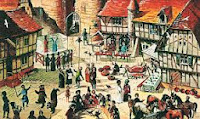



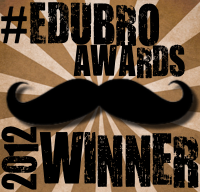



.jpg)
.jpg)
